Let’s go!
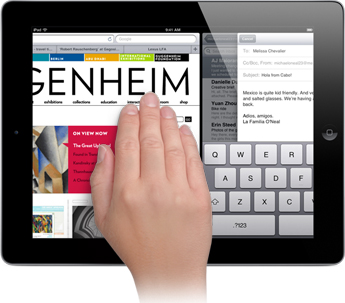
1. iPad Swipe
I don’t have an iPad :( But it seems that more and more people are carrying them around these days. This app allows your visitors to swipe from post to post. When your visitor lands they’ll receive a message telling them that they can swipe from post to post. Luckily, it will work on anything with iOS. This means it works on my broken up old iPhone! Though I couldn’t get the notification to work on my phone :( Still, it’s in it’s early phases so hopefully it’ll work better in future updates.
2. Divebook
 Into diving? I’ve always wanted to go diving. I was supposed to go with my husband once but then his blood-pressure was too high *grumble* – that’s a whole other story. If you are into diving this nifty little plugin lets you log your dive information. You can then inject that information into your posts and pages.
Into diving? I’ve always wanted to go diving. I was supposed to go with my husband once but then his blood-pressure was too high *grumble* – that’s a whole other story. If you are into diving this nifty little plugin lets you log your dive information. You can then inject that information into your posts and pages.3. Related Posts Slider
 Related Posts plugins are a great way to link your posts together internally. Rather than producing a simple list this plugin inserts a jquery sider to display your related posts. It’s packed pull of options so you can style the slider however you like.
Related Posts plugins are a great way to link your posts together internally. Rather than producing a simple list this plugin inserts a jquery sider to display your related posts. It’s packed pull of options so you can style the slider however you like.4. Cool Fade Popups
 Okay so I never land on a page and go “Hey! Great! A Pop-up!” In fact, they’re usually blocked by a pop-up blocker. But this plugin lets you create a dynamic popup which is unblockable. You can read what Sarah has to say about it here.
Okay so I never land on a page and go “Hey! Great! A Pop-up!” In fact, they’re usually blocked by a pop-up blocker. But this plugin lets you create a dynamic popup which is unblockable. You can read what Sarah has to say about it here.5. Weight Watchers Points & PointsPlus Calculator
 It’s that time of year when millions of people try to lose weight. I have to admit that, after expanding since being super-thin for my wedding, I am one of them. There are loads and loads of food blogs out there with excellent recipes for people following weight watchers. This WordPress calculator plugin could be a handy addition to those sites. Although WW tend to be pretty tight on their trademark so I wouldn’t be surprised if this plugin changes name soon.
It’s that time of year when millions of people try to lose weight. I have to admit that, after expanding since being super-thin for my wedding, I am one of them. There are loads and loads of food blogs out there with excellent recipes for people following weight watchers. This WordPress calculator plugin could be a handy addition to those sites. Although WW tend to be pretty tight on their trademark so I wouldn’t be surprised if this plugin changes name soon.6. Remove Custom Header Uploads
As the plugin developer says, this plugin may not symbolize the hope and enthusiasm of an entire generationbut it does remove the custom header uploads from WordPress 3.0+ installations. Why do you need that? If you’re a network administrator and want to maintain control of all of the headers in your blogs it’s a very handy one to have.
 7. wp-unit
7. wp-unitWant to create unit tests for your plugins and themes? No? I bet one or two of you do. This plugin is based on the WordPress automated test system. It could be useful for plugin and theme developers. If you’re one of them people try it out and report any bugs.
8. Facebook Fanbox (with CSS support)
Yes, there are thousands of Facebook plugins out there – they tend to be a bit yawnsome. What I like about this one is that you can edit the CSS in your sidebar widget. Does that make me a nerd? Does that make me a lover of gimmicks? Perhaps….. but if you need a Facebook Fanbox this might be worth a try.
9. WP-Emphasis
WP-Emphasisis a plugin that implements the New York Times open source emphasis script which is a great open source project. This lets you use dynamic, paragraph specific anchors which allows you visitors to link and share specific paragraphs with one another
10. Tipsy Social Icons for WordPress
There’s loads of social media icons out there. These are particularly cute though, which is why I am including them :) They also have a nice hover effect. Just another one of many to choose from!





