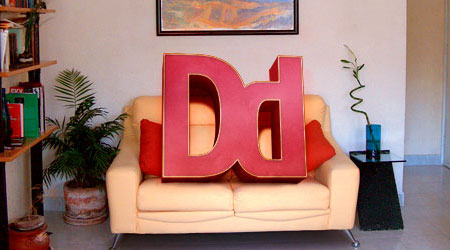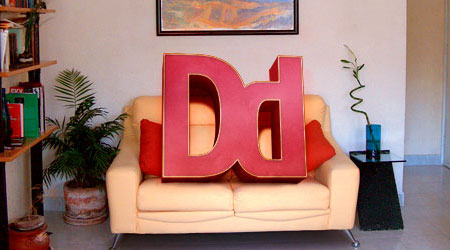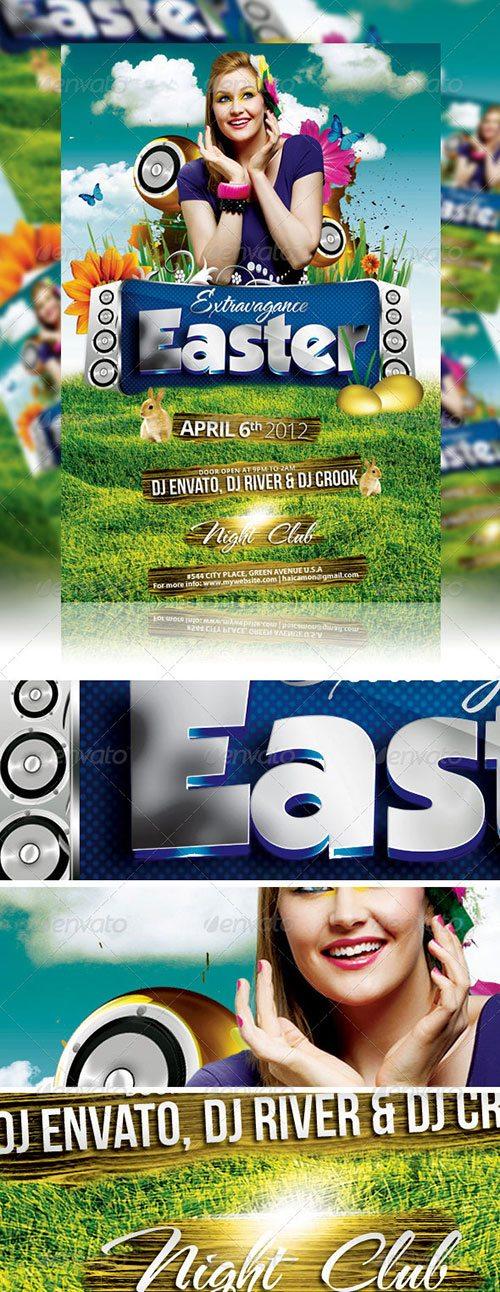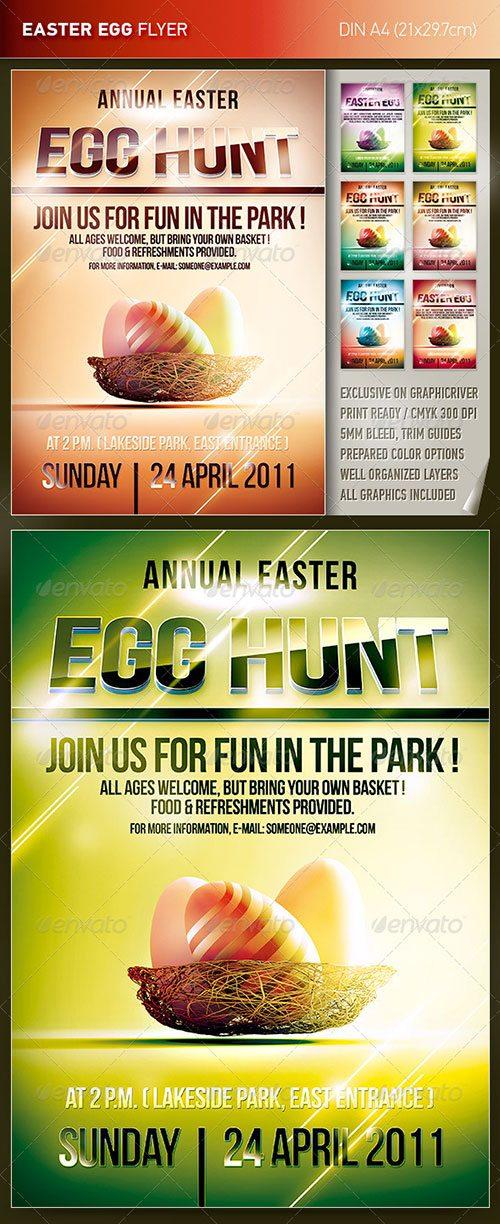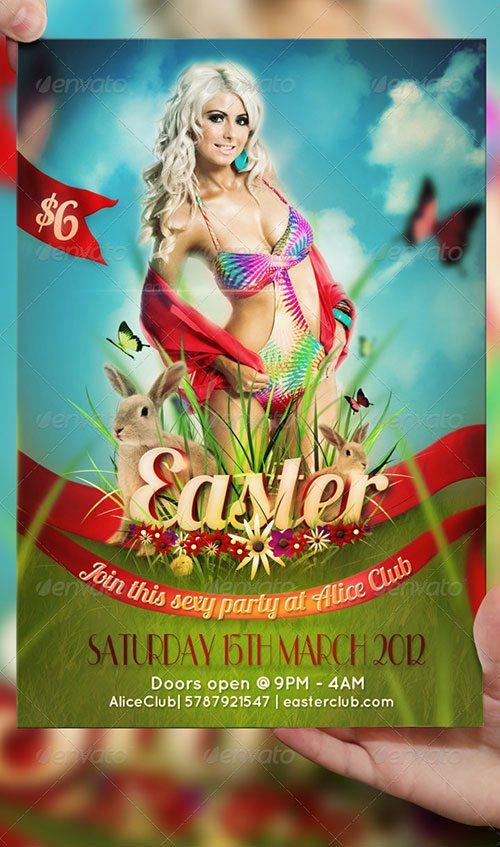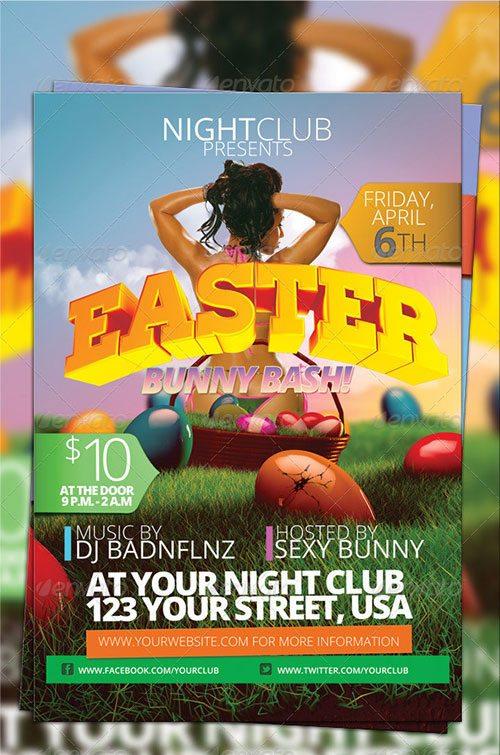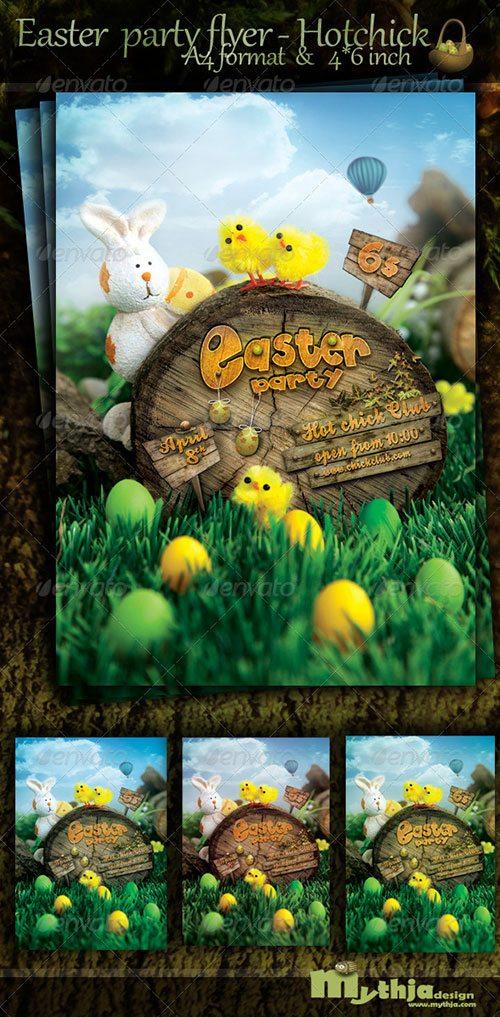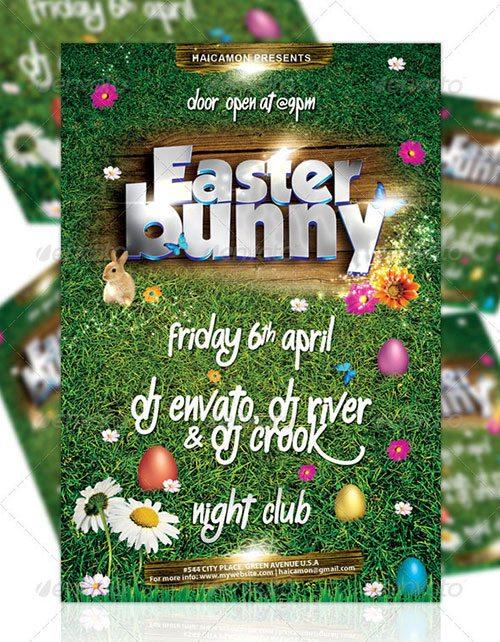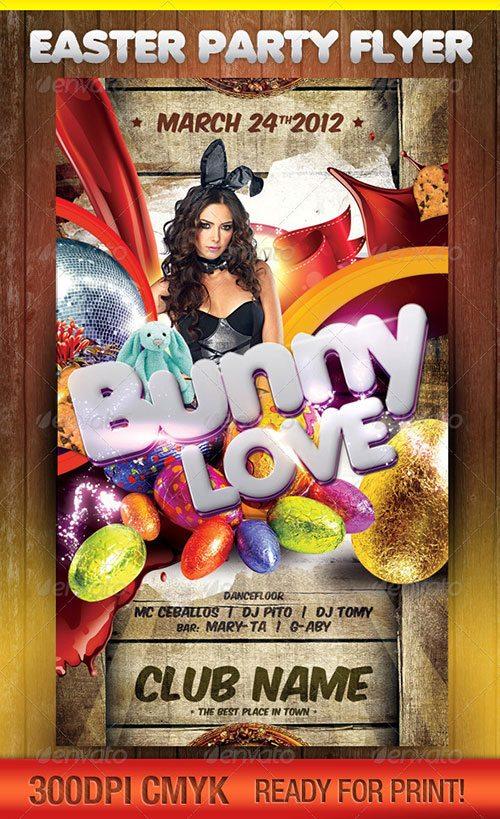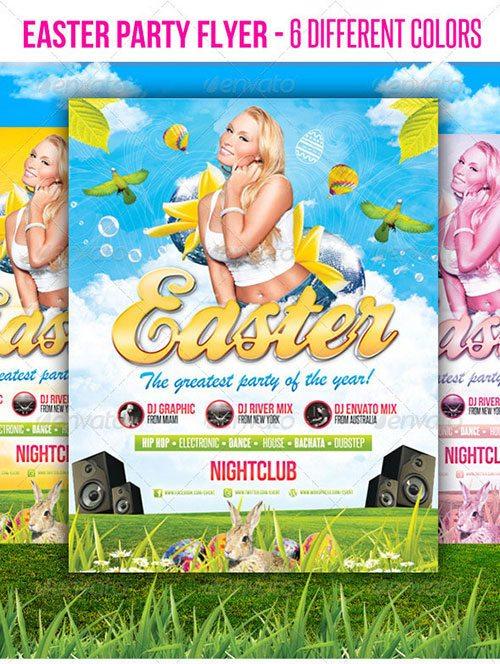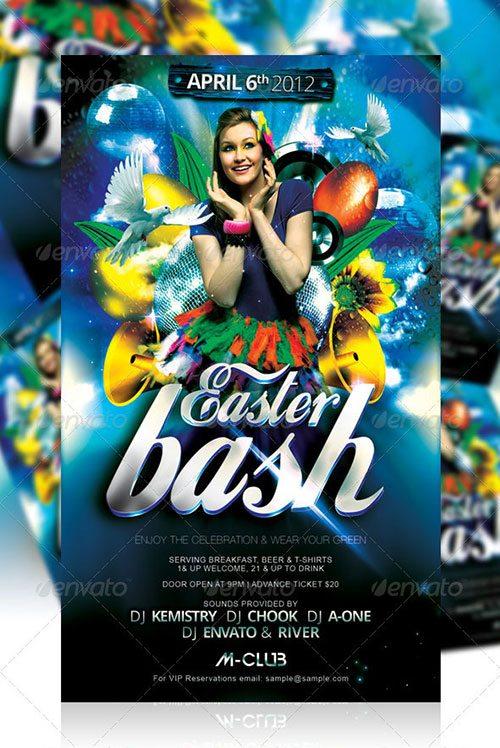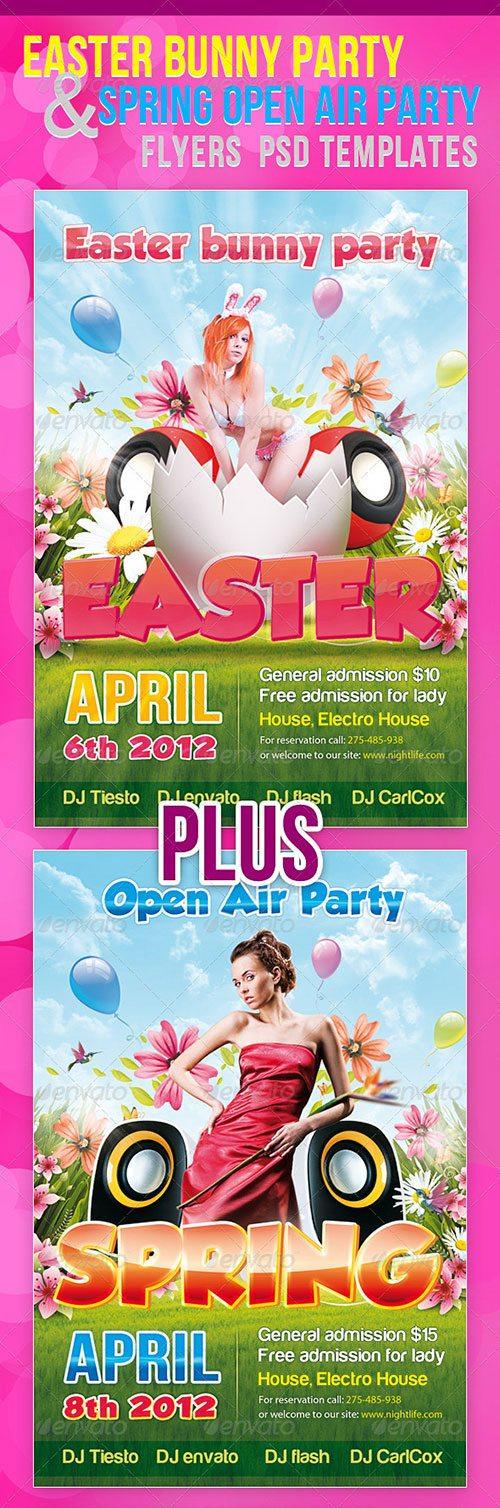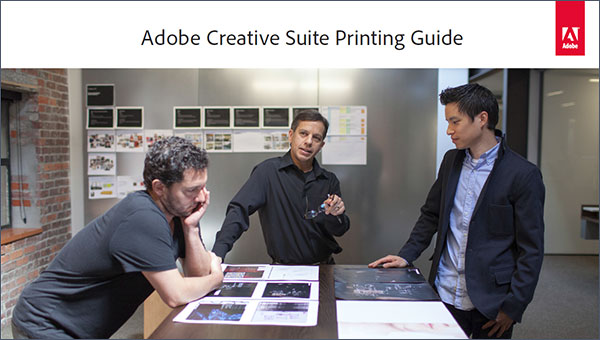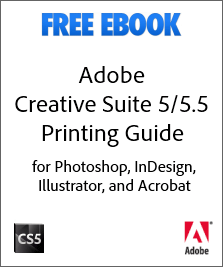Creative Suite 6, Adobe’s flagship product line, has been doing very well in recent months… Available standalone for instant download or direct shipping, or as the central focus of their new Creative Cloud offering, there are many important differences in this release compared to Creative Suite 5, including hundreds of new features added to the individual applications.
And now we’d like to give away a brand new boxed copy of Adobe’s top-of-the-line CS6 suite to our incredible readers who have helped build our site to what it is today… It’s the CS6 Master Collection – the biggest of the best Adobe premium suites, containing nearly every amazing application that Adobe makes! It includes Photoshop Extended, Dreamweaver, Acrobat Pro, Illustrator, InDesign, After Effects, Premiere Pro, and many more – see all the applications it contains.
We’ve given away a lot of software through the years, but this prize is our largest one ever… And it’s not an upgrade or an education version – this is the shrinkwrapped, full commercial English release of CS6. Master Collection currently sells for $2,599 / €2,707 / £2,223– and collectively the 14+ major programs within are worth US$7,988 if purchased separately.
This CS6 Master suite is consistently getting stellar reviews from customers with comments like, “Everything is pretty much awesome, works smoothly, is faster than the previous versions and gives a host of new features and added capabilities I need to meet tighter deadlines and create great products. The possibilities are … endless.” If you want to try it out yourself and install it on your computer, that’s very easy as the free trial is available for download for both Windows and Mac OS.
As Adobe themselves put it, “Adobe Creative Suite 6 Master Collection software is the definitive toolset for creative inspiration across all media. Groundbreaking new professional tools provide innovative ways to design for virtually all screen sizes and form factors. Master Collection features 64-bit native support and GPU acceleration for unprecedented power across core components. With exceptional power and precision, you can explore new ways to create amazing print, web, mobile, and video experiences…”
[ Wondering which option is right for you? See: Compare Adobe CS6 vs. Creative Cloud ]
How to enter the giveaway? Well, it’s easy to gain up to four chances to win… The contest is open to residents of North America, UK, Europe, Australia, New Zealand, and South Africa – and to enter just do one (or more) of the following:
(1) Like our Facebook page (see Like in “Subscribe” box at upper right) — and then also
Share this post by clicking the blue Share button just above.
= and/or =
(2) Follow us on Twitter (can use Follow in the “Subscribe” box up top) — and then also
Tweet this post by clicking on the grey Tweet button just above.
= and/or =
(3) Enter your email for our free exclusive Adobe Special Offers e-Newsletter in the sidebar to the lower right (with important news and coupon codes, never spam, and unsubscribe at any time)… Current subscribers can just re-enter their address.
= and/or =
(4) Leave an original comment below answering this question: “What do you plan to do with the Adobe CS6 Master Collection Suite?”
That’s it! Each of these actions counts as a single entry into the drawing – so if you do all four, you would receive 4 different chances to win the entire Creative Suite 6. Be sure your email is correct so that we can contact you. One entry per reader for each method, but please do share and tell your friends and colleagues who would like the software as well.
Submissions are open until 11:59pm EDT on Friday, November 30th December 7th, 2012. The winner will be drawn at random from all valid entries, and contacted via email – and we’ll announce the lucky recipient (first name only) right here the following week. If you’re the one, we’ll ship you a shiny new box of CS6 Master Collection completely free!