you’ll learn how to do the following:
- Differentiate between bitmap and vector graphics.
- Draw straight and curved paths using the Pen tool.
- Convert a path to a selection, and convert a selection to a path.
- Save paths.
- Draw and edit shape layers.
- Draw custom shapes.
- Import and edit a Smart Object from Adobe Illustrator.

This lesson will take about 90 minutes to complete. Copy the Lesson08 folder onto your hard drive if you haven’t already done so. As you work on this lesson, you’ll preserve the start files. If you need to restore the start files, copy them from the Adobe Photoshop CS6 Classroom in a Book DVD.

Unlike bitmap images, vector images retain their crisp edges when you enlarge them to any size. You can draw vector shapes and paths in your Photoshop images and add vector masks to control what is shown in an image.
About bitmap images and vector graphics
Before working with vector shapes and vector paths, it’s important to understand the basic differences between the two main categories of computer graphics: bitmap images and vector graphics. You can use Photoshop to work with either type of graphic; in fact, you can combine both bitmap and vector data in an individual Photoshop image file.Bitmap images, technically called raster images, are based on a grid of dots known as pixels. Each pixel is assigned a specific location and color value. In working with bitmap images, you edit groups of pixels rather than objects or shapes. Because bitmap graphics can represent subtle gradations of shade and color, they are appropriate for continuous-tone images such as photographs or artwork created in painting programs. A disadvantage of bitmap graphics is that they contain a fixed number of pixels. As a result, they can lose detail and appear jagged when scaled up onscreen or printed at a lower resolution than they were created for.
Vector graphics are made up of lines and curves defined by mathematical objects calledvectors. These graphics retain their crispness whether they are moved, resized, or have their color changed. Vector graphics are appropriate for illustrations, type, and graphics such as logos that may be scaled to different sizes.
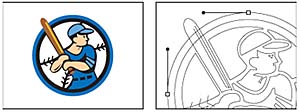
Figure 1 Logo drawn as vector art
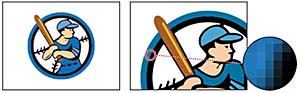
Figure 2 Logo rasterized as bitmap art
2. About paths and the Pen tool
