If you’re serious about your photos, you know that this is a waste. Check out you arenota photo grapher . com to see what people think of you if you destroy photos.
 |
If you like to add quick effects to your photos, this set of noise texture overlays is for you.You can add grain and noise to a photo by simply pasting a texture layer abover the photo and setting the blend mode to "screen". For experimentation you can apply the sharpen filter to the texture layer, change the opacity of the texture layer, or add multiple texture layers. These 30 textures are 12 inches by 12 inches at 300 dpi (3600 pixels by 3600 pixels), making them highly useful for print projects as well as web-based projects. Whether you want to add some noise and texture to your own personal photos or use them to create professional items, this set is both affordable and effective. A PDF file is included in the download to show how to use the textures in Photoshop. Before:  After: 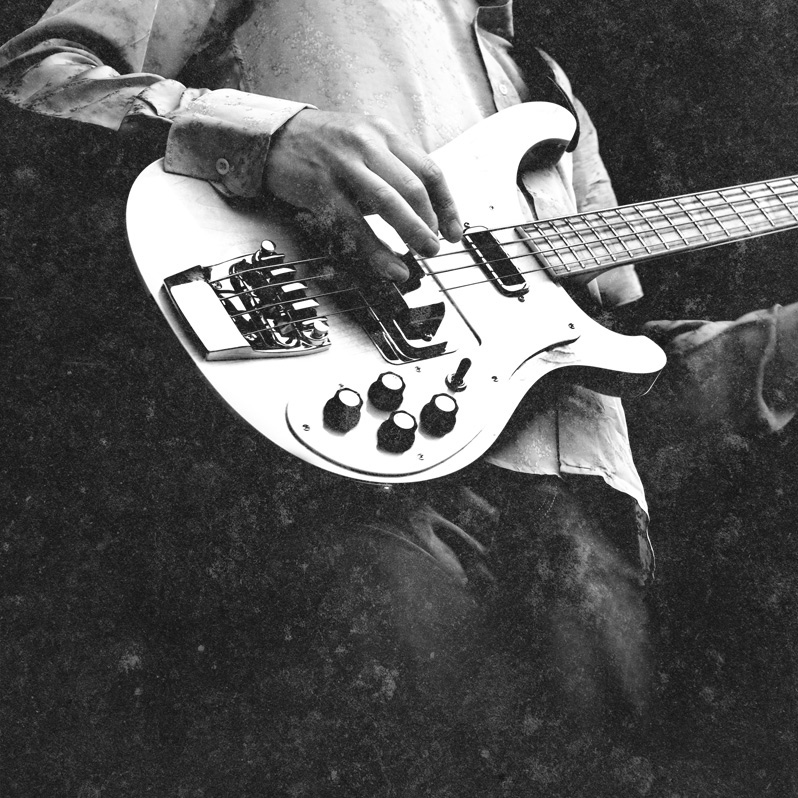   Before:  After:  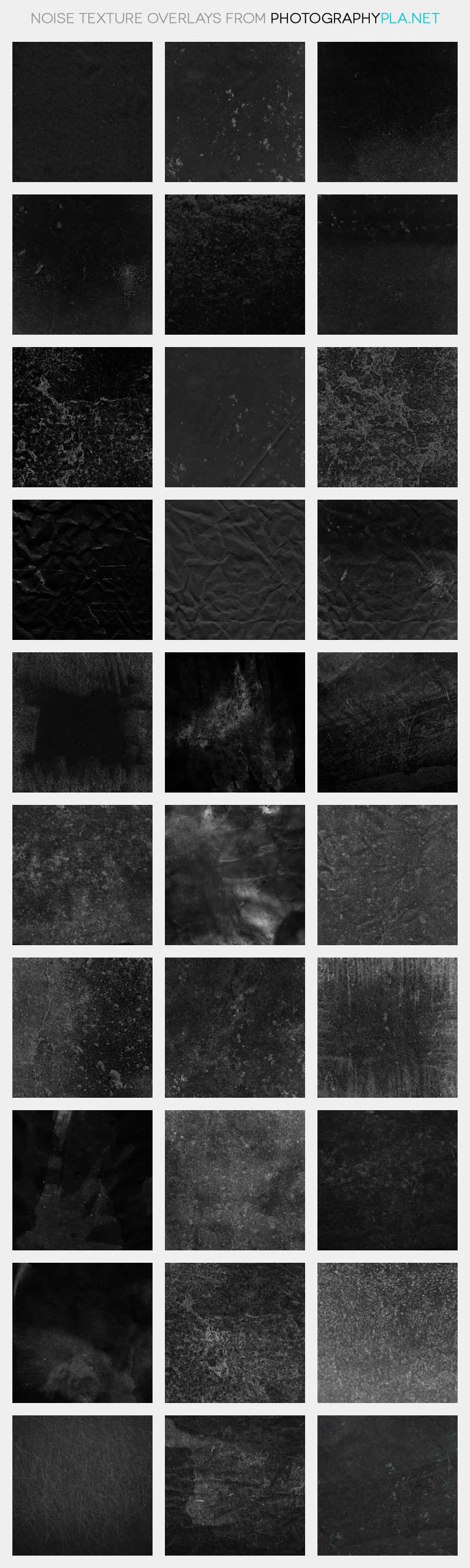 |
